Show Class Dataset Ranges#
This provides a quick bar chart graphical representation of the dataset ranges for each class.
The options on this interface are:
Bands – If the classification was done for a range of clusters the results for each number of clusters can be selected via the dropdown menu.
Standard image display setting that allows the user to zoom into specific areas of the image, move the zoomed in area around, return to the full image, save the image, etc.
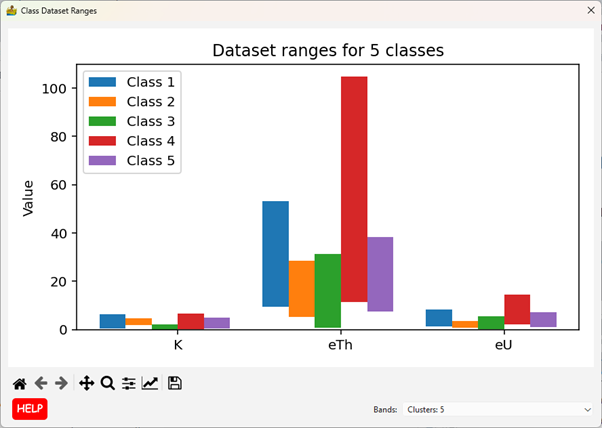
Show Class Data interface.#


