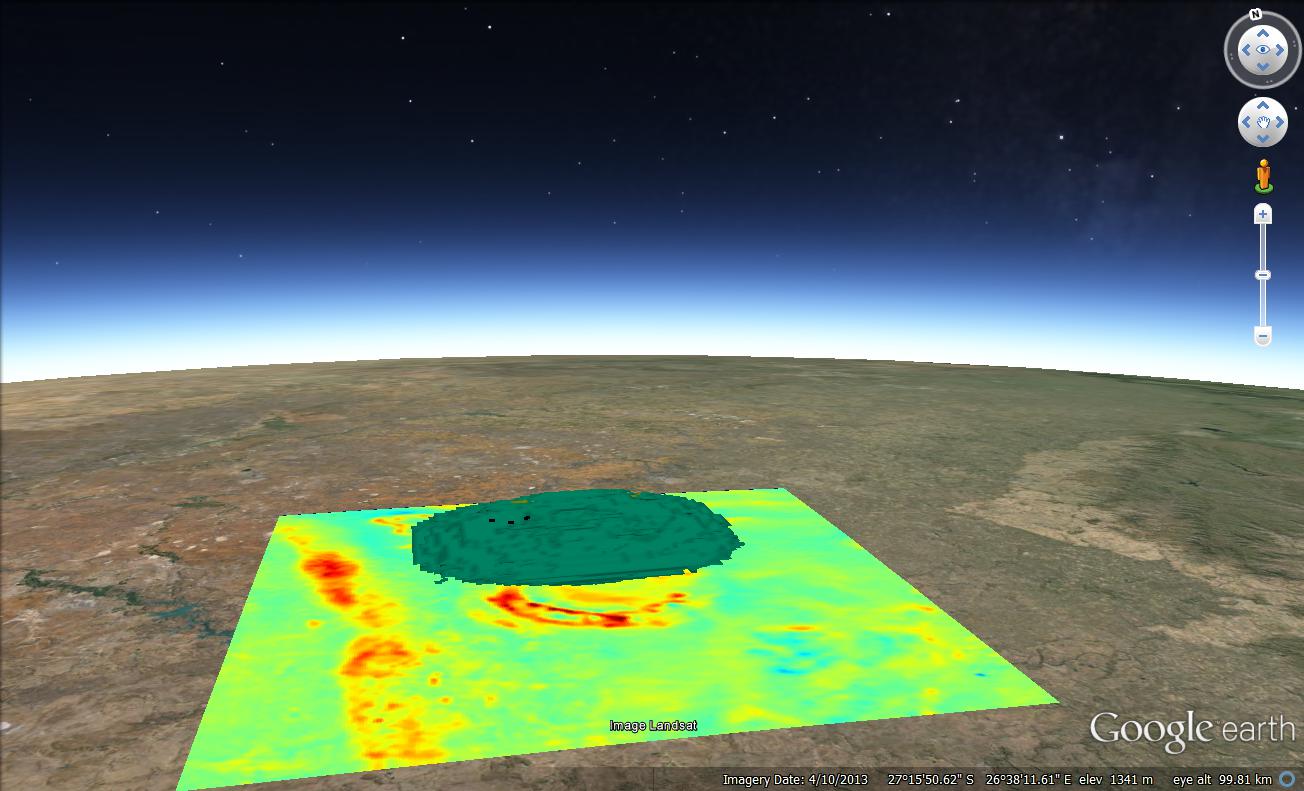Potential Field Modelling: Context Menu¶
The potential field modelling context menus are available for modules which have output 3D model data. Output data is only available on green modules. To access the context menu, simply right-click a green module.
3D Model Display¶
The 3D model display menu provides a viewer for 3D voxel data. The model can be rotated using the left and right click buttons on your mouse. The mouse wheel provides zooming of the model.
By default all lithologies are selected. The viewer provides a means to save an image of the model to a .jpg or .png file format.
Vertical slider - used to adjust the z scale of the model.
Light Position - this is the position of a light, controlling shadow effects on the model.
Smooth model - applied smoothing to the model, showing a more aesthetically pleasing version
Orthographic projection
Display axis
Save to image file
Refresh model - this is used to update the viewer while actively modelling.
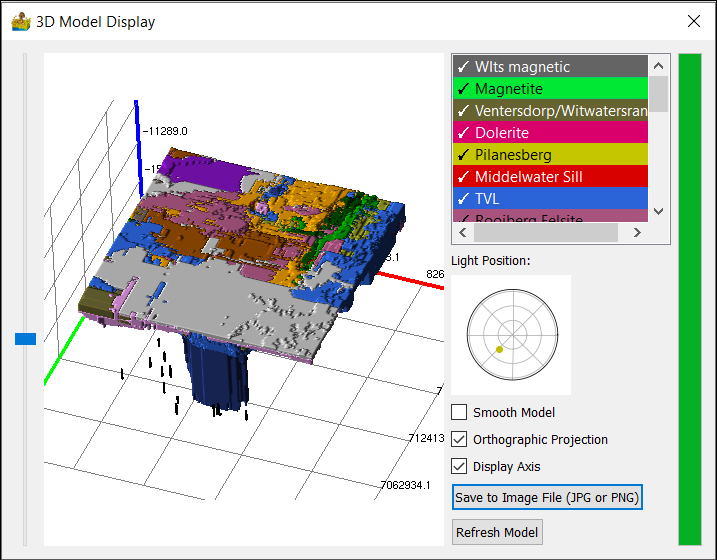
Export 3D Model¶
This provides a means to export the model in one of 3 formats:
npz - this is the format adopted for 3D models in PyGMI.
kmz - this is Google Earth’s 3D format.
xyz - this is an ASCII format, supplied to export the model in a generic fashion.
shapefile - this exports each lithology to a separate shapefile.