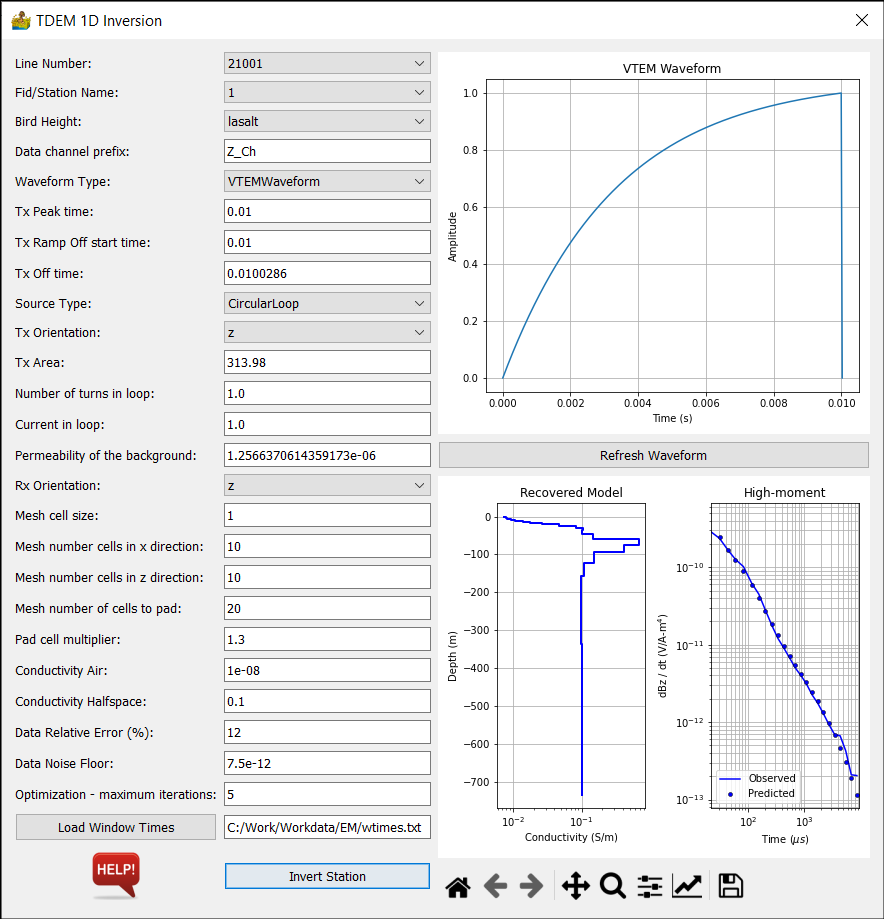Electromagnetics: Description of Modules¶
EM processing makes use of the SimPEG library.
TDEM 1D Inversion¶
TDEM inversion makes use of the SimPEG library (see references below). The inversion is 1D, so it requires as input a single measurement. Line data is imported using the Import XYZ Data tool in the Vector menu.
Options are as follows:
Line Number
Fid/Station Name
Bird Height – height of sensor.
Data channel prefix – prefix in ASCII data file, indicating a data channel.
Waveform Type – an option to select the waveform for a list of standard types. This can be VTEM Waveform, Ramp Off Waveform, Trapezoid Waveform, Quarter Sine Ramp On Waveform, Triangular Waveform and HalfSineWaveform.
Tx Peak time – time when the input VTEM waveform is at its maximum.
Tx Ramp Off start time
Tx Off Time – time when the waveform is completely off.
Source Type – can be Circular Loop or Mag Dipole.
Tx Orientation – transmitter orientation, can be x, y or z.
Tx Area – transmitter area (only for circular loop source)
Number of turns in loop (only for circular loop source)
Current in loop (only for circular loop source)
Permeability of the background
Rx Orientation – receiver orientation, can be x, y or z.
Mesh cell size
Mesh number cells in x direction
Mesh number cells in z direction
Mesh number of cells to pad
Pad cell multiplier
Conductivity Air
Conductivity Halfspace
Data Relative Error (%)
Data Noise Floor
Optimization - maximum iterations
Load window times – text file with the window times.