File Menu#
Introduction#
The File menu contains Save Project and Load Project options which allows for projects to be saved and opened. A project contains the layout of linked modules and where possible, all relevant settings. Save Project allows the user to save this information to a JSON file. The file can then be opened via the Load Project option.
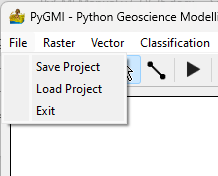
File menu.#
When loading a project in, note that only data import modules are run automatically. You will either need to run modules manually (by double-clicking on them) or click the Play symbol on the toolbar ( ). The Play option runs the modules in order with current settings as loaded in the project file. If user input is required, the dialog relating to that module will pop up.
). The Play option runs the modules in order with current settings as loaded in the project file. If user input is required, the dialog relating to that module will pop up.


