User Interface Overview#
The PyGMI interface uses a flow chart approach to perform tasks. The main interface groups tasks into categories within the menus. When a menu item is clicked, it appears as a flow chart element on the main interface. In this manual these items are referred to as modules. The main interface consists of the following elements:
Main menu.
Module selected from the menu.
Double-clicking on a module brings up a relevant dialog box. When the options in the dialog box have been accepted, the module runs.
The module turns to green after it has run.
Right-clicking on the module brings up a context menu that allows for the display of any data and results associated with that task.
Line pointer to connect two modules on the flow chart.
Blue-coloured modules still need to be activated.
Red-coloured modules are in the process of running.
Dataset information. This shows the data in the specific module that the user clicked on.
Process log turns red when a process is running. Once it is complete it will turn white again.
Clicking on the Play icon on the menu bar runs all tasks in sequence.
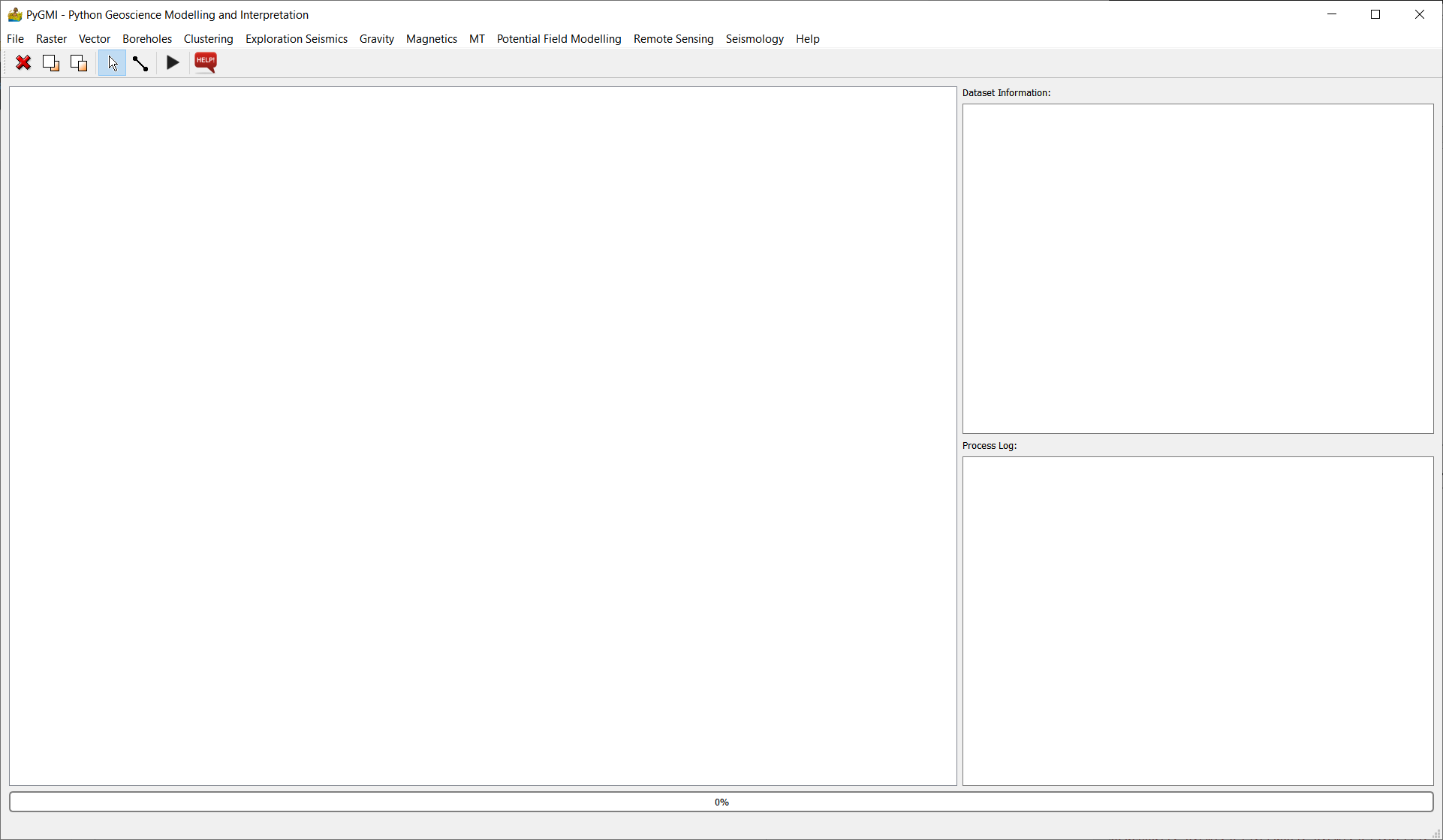
Main PyGMI interface.#


