Rotate EDI Data#
This module allows for the display and rotation of EDI data.
The interface for this module has the following aspects and options:
Windows showing the apparent resistivity and phase versus period for the selected station.
Apply to all stations – Select this option to apply the rotation to all the stations that were loaded. If it is not selected it will only apply to the currently selected station.
Station Name – If data for multiple stations were imported the dropdown list can be used to select a specific station.
Graph Type – This can be either ‘xy, yx’ or ‘xx, yy’.
Rotate Z - Rotation angle, where 0° is North.
Apply rotation – Rotate the data for the current station or for all the imported stations.
Reset data - Restores data for pre-rotation status.
Standard image display settings that allow the user to zoom into specific areas of the image, move the zoomed in area around, return to the full image, save the image, etc.
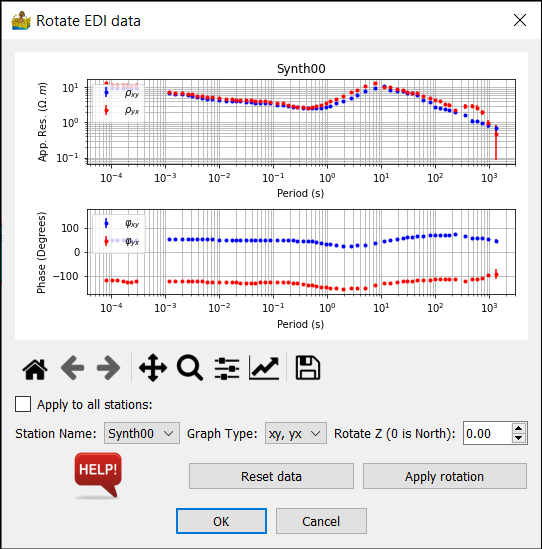
Rotate EDI data interface.#


