Import 3D Model#
Select Import 3D Model in the Potential Field Modelling menu and choose a previously stored NPZ file. The select Model Creation and Editing. Connect the two modules and double-click on Model Creation and Editing. The Model Extent Parameters interface will appear. The model name will appear next to Current Model and, since all the datasets are stored within the model file, the Dataset Information will have the correct datasets assigned.
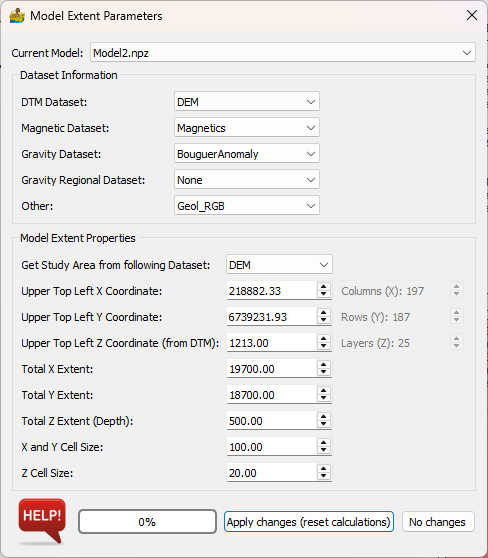
Model Extent Parameters interface when importing an existing model.#


