Filter SEISAN data#
With this function the SEISAN catalogue can be filtered to select relevant portions for later examination. The user can specify the following:
Distance indicator – This can be any combination of local, regional or distant events. The indicators is selected automatically based on the input file.
Record type – Choose the record type to use for the filter
Description – Choose which column in the record type to filter on.
Include or Exclude – Specify type of filtering operation.
From and To – Range to filter.
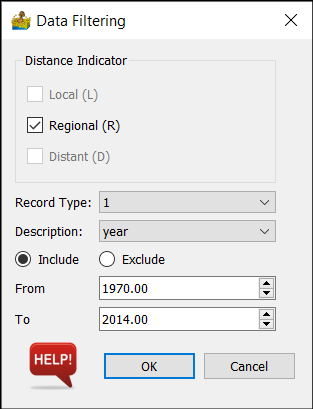
Data Filtering interface.#


