Merge two 3D Models#
The tool allows for the merging of two 3D models into one single model.
It makes the following important assumptions:
There are only TWO input models.
If two lithologies have the same name, they are the same and settings from the Primary are to be used.
If a lithology is in the Secondary model, and not in the Primary, it is copied into the Primary.
If the Primary and Secondary dataset do not align, the Secondary is modified to fit the Primary
Options:
Primary Dataset - This is the dataset which will be added to. Its values are not changed.
Secondary Dataset - This dataset is incorporated into the Master.
Two models must be imported using Import 3D Model in the Potential Field Modelling menu. Merge two 3D Models must then be selected and the two input models must be connected to it.
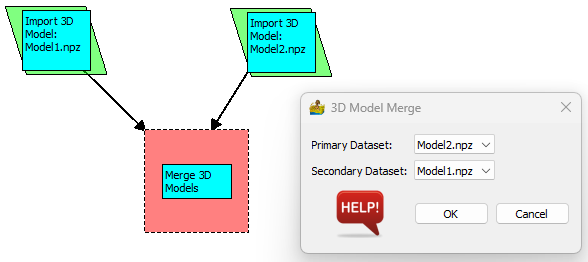
Merging two potential field models into one model.#


