Layer and profile views#
The Layer View allows for the voxel model to be edited from above (in plan view). Below the map you can select the data to display behind the model and the model’s opacity. By default the transparency is zero and the topmost layer in the model is show. Due to varying topography, this layer can often contain mostly air and does not intersect much of the model. By moving to a deeper layer the model is starting to be intersected. The opacity of the model is decreased to show the magnetic data in the background. A horizontal blue line in the profile view shows the depth of the layer that is currently displayed in the Layer View.
The profile view allows the model to be edited along profiles. The locality of the profile that is currently viewed is indicated in the layer view.
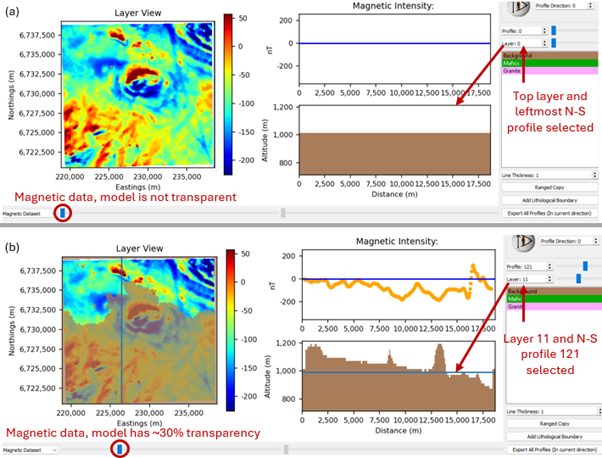
Example of changing the layer view. (a) The dataset selected for display in the layer view is fully opaque and the topmost layer of the model is shown; (b) The dataset has a transparency of ~30% and a deeper layer is viewed.#


